
📌Self-Hosting Secrets: How Devs Are Cutting Costs and Gaining Control
Self-hosting is no longer just for the tech-savvy elite. In this deep-dive 2025 tutorial, we break down how and why to take back control of your infrastructure—from cost, to security, to long-term scalability.
Dev Orbit
June 2, 2025
🚀 Introduction: Why Self-Hosting Is Booming
In a world where SaaS costs keep rising, privacy concerns are louder than ever and cloud service lock-in is a strategic risk, self-hosting has made a massive comeback in 2025. Developers, tech founders and even indie makers are ditching expensive subscriptions and reclaiming control of their stack.
But it’s not just about running your own apps. Self-hosting is about building resilient, modular systems on your own terms. Whether you’re running a small dev team, deploying for a startup or learning infrastructure the hard way—this guide will walk you through the why, what and how of modern self-hosting.
🧩 What Is Self-Hosting (Really)?
At its core, self-hosting means running software—whether that's web apps, services or databases—on infrastructure you control. That could be:
A home server on your LAN
A VPS (Virtual Private Server) from a provider like Hetzner or DigitalOcean
A bare-metal machine in a data center
Even a cluster of Raspberry Pi devices
📌 Analogy: Think of it like cooking your own meals vs. ordering takeout. You get full control over the ingredients, timing and outcome—but you also take responsibility for the cleanup, provisioning and updates.
✅ Best Practice: Always start with services that don’t have critical uptime needs (e.g., a private notes app, media server or dev toolchain) before moving business-critical systems.
🔧 How Self-Hosting Works: A Step-by-Step Breakdown
Let’s walk through setting up a real-world self-hosted stack using a popular tool: Nextcloud (a self-hosted Dropbox/Google Drive alternative).
🛠️ Step 1: Choose Your Hosting Model
Options:
Local machine (e.g., Intel NUC, Raspberry Pi, Home Server)
Cloud VPS (Hetzner, Linode, Oracle Cloud Free Tier)
Hybrid (local server + cloud backup)
📌 Tip: For beginners, VPS providers like Hetzner or Contabo offer cheap, powerful servers with quick deployment.
🛠️ Step 2: Set Up Your Server Environment
# Update packages
sudo apt update && sudo apt upgrade -y
# Install Docker and Docker Compose
curl -fsSL https://get.docker.com -o get-docker.sh
sh get-docker.sh
sudo usermod -aG docker $USER✅ Why Docker?
Containers simplify deployment, isolate environments and make updates safer. They're essential for modern self-hosting.
🛠️ Step 3: Deploy an App (e.g., Nextcloud)
Create a docker-compose.yml file:
version: '3'
services:
nextcloud:
image: nextcloud
ports:
- 8080:80
volumes:
- ./nextcloud:/var/www/html
restart: unless-stopped
db:
image: mariadb
environment:
MYSQL_ROOT_PASSWORD: example
volumes:
- ./db:/var/lib/mysql
restart: unless-stoppedThen:
docker-compose up -d
📌 Diagram Placeholder: "Self-hosted Nextcloud architecture using Docker + MariaDB. Docker handles service isolation. Volumes map to persistent storage. Database is separate for easy scaling."
🖼️ Docker Compose diagram: App container ↔ DB container ↔ Volume storage
🛠️ Step 4: Secure It with SSL (via Nginx Proxy Manager)
Use Nginx Proxy Manager or Traefik to automate HTTPS with Let’s Encrypt.
docker run -d \
--name=nginx-proxy-manager \
-p 80:80 -p 443:443 \
-v /data/nginx:/data \
jc21/nginx-proxy-managerThen, access the web UI, add your domain and enable Let’s Encrypt SSL in a few clicks.
⚠️ Warning: Never expose plain HTTP services to the public. Always use HTTPS with auto-renewing certificates.
🧪 Real-World Use Case: DevOps Team's Internal Toolkit
A small dev team at a growing startup needed to reduce recurring SaaS costs. They moved the following stack to a single self-hosted VPS:
Gitea for Git repo hosting
Drone CI for continuous integration
Vaultwarden for password management
Prometheus + Grafana for monitoring
Nextcloud for internal docs and file sharing
Results after 6 months:
Monthly savings of ~$450
Near-zero downtime
Devs gained ops experience (and confidence)
📌 Insight: Start with tools you already use. Replace 1–2 key SaaS products with self-hosted versions and build from there.
🧠 Bonus Tips for Power Users
🔒 Security Hack: Fail2Ban + UFW + WireGuard
Secure your server with minimal effort:
# Install firewall
sudo apt install ufw
sudo ufw allow OpenSSH
sudo ufw enable
# Install Fail2Ban
sudo apt install fail2ban
# Install WireGuard VPN
sudo apt install wireguard✅ Best Practice: Lock admin panels behind a VPN like Tailscale or WireGuard for zero-trust access.
🚀 Performance Tip: Use SSD-based VPS + CDN
Enable compression in Nginx
Offload static content to Cloudflare
Use SSD-based VPS providers for faster I/O
⚠️ Gotchas:
Avoid cheap providers with overselling issues
Monitor RAM and disk IO constantly—Docker can silently consume resources
✅ Conclusion
Self-hosting isn’t just for tinkerers anymore—it’s a strategic move. In 2025, running your own stack means lower costs, higher privacy and full control. With modern tools like Docker, Nginx Proxy Manager and Tailscale, even beginners can deploy robust services in hours—not days.
Start small. Replace one tool. Learn and iterate.
👉 Your Turn: What’s the first app you want to self-host? Try a VPS, follow this tutorial and share with your dev team 💬

Enjoyed this article?
Subscribe to our newsletter and never miss out on new articles and updates.
More from Dev Orbit

World Models: Machines That actually “Think”
Discover how advanced AI systems, often dubbed world models, are set to revolutionize the way machines interpret and interact with their environment. Dive deep into the underpinnings of machine cognition and explore practical applications.
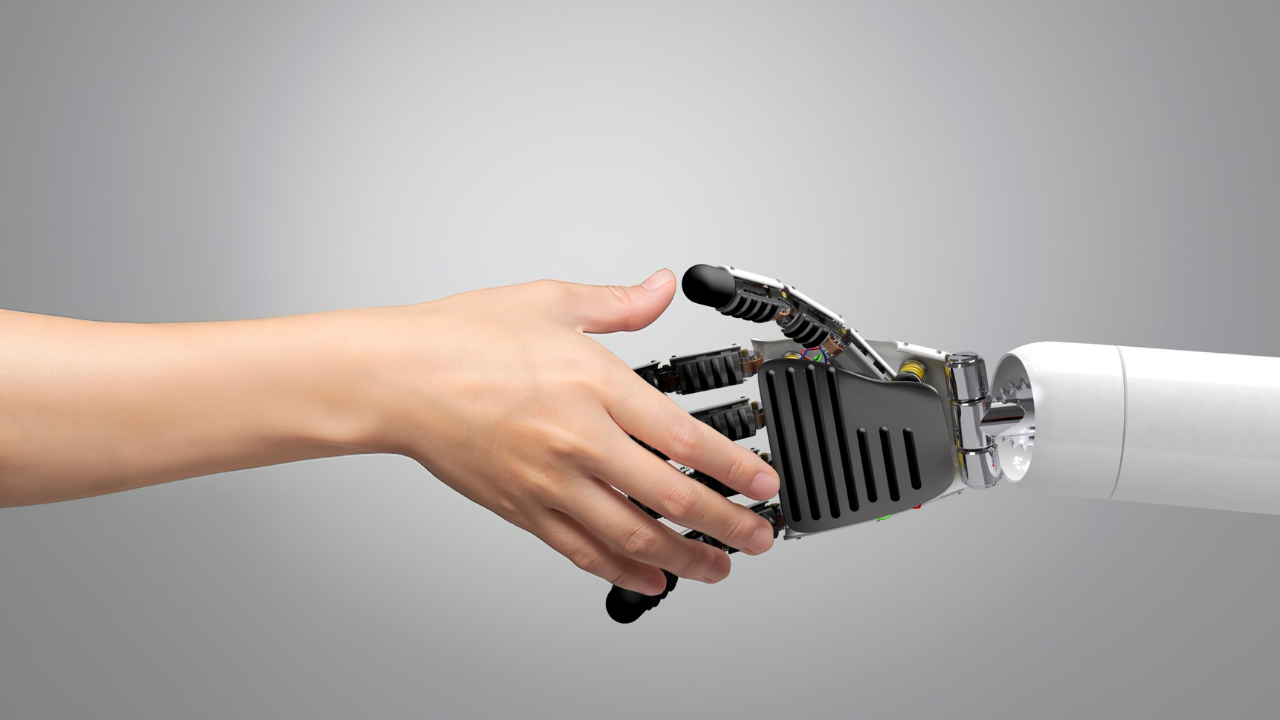
Why Most People Waste Their AI Prompts ? How to Fix It...
In the current landscape of AI technology, many users struggle with crafting effective prompts. This article explores common pitfalls and offers actionable strategies to unlock the true potential of AI tools like GPT-5.

How to Write an Essay Using PerfectEssayWriter.ai
Have you ever stared at a blank page, overwhelmed by the thought of writing an essay? You're not alone. Many students and professionals feel the anxiety that accompanies essay writing. However, with the advancements in AI technology, tools like PerfectEssayWriter.ai can transform your writing experience. This article delves into how you can leverage this tool to produce high-quality essays efficiently, streamline your writing process, and boost your confidence. Whether you're a student, a professional, or simply someone looking to improve your writing skills, this guide has you covered.
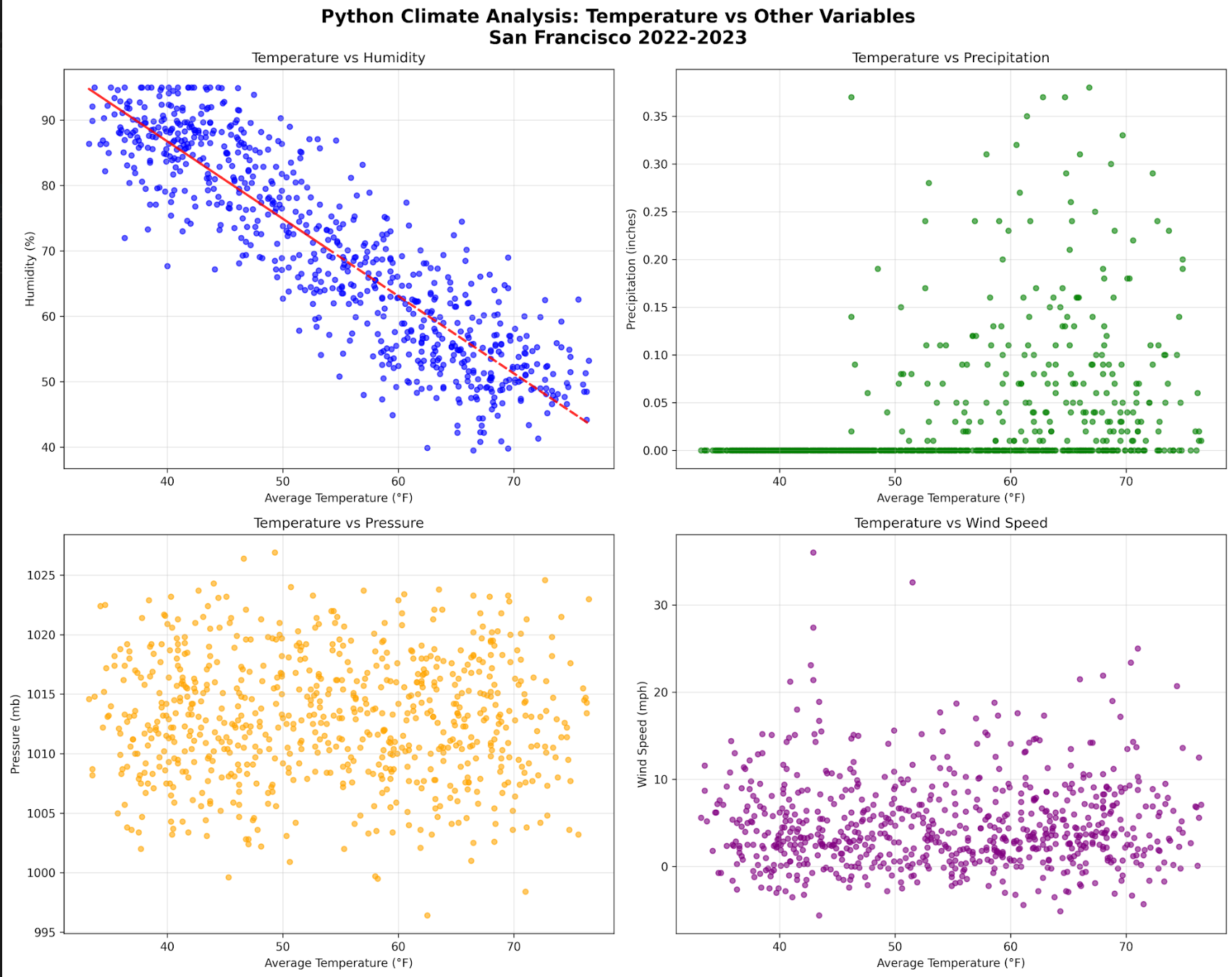
Python vs R vs SQL: Choosing Your Climate Data Stack
Delve into the intricacies of data analysis within climate science by exploring the comparative strengths of Python, R and SQL. This article will guide you through selecting the right tools for your climate data needs, ensuring efficient handling of complex datasets.

Are AIs Becoming the New Clickbait?
In a world where online attention is gold, the battle for clicks has transformed dramatically. As artificial intelligence continues to evolve, questions arise about its influence on content creation and management. Are AIs just the modern-day clickbait artists, crafting headlines that lure us in without delivering genuine value? In this article, we delve into the fascinating relationship between AI and clickbait, exploring how advanced technologies like GPT-5 shape engagement strategies, redefine digital marketing, and what it means for consumers and content creators alike.
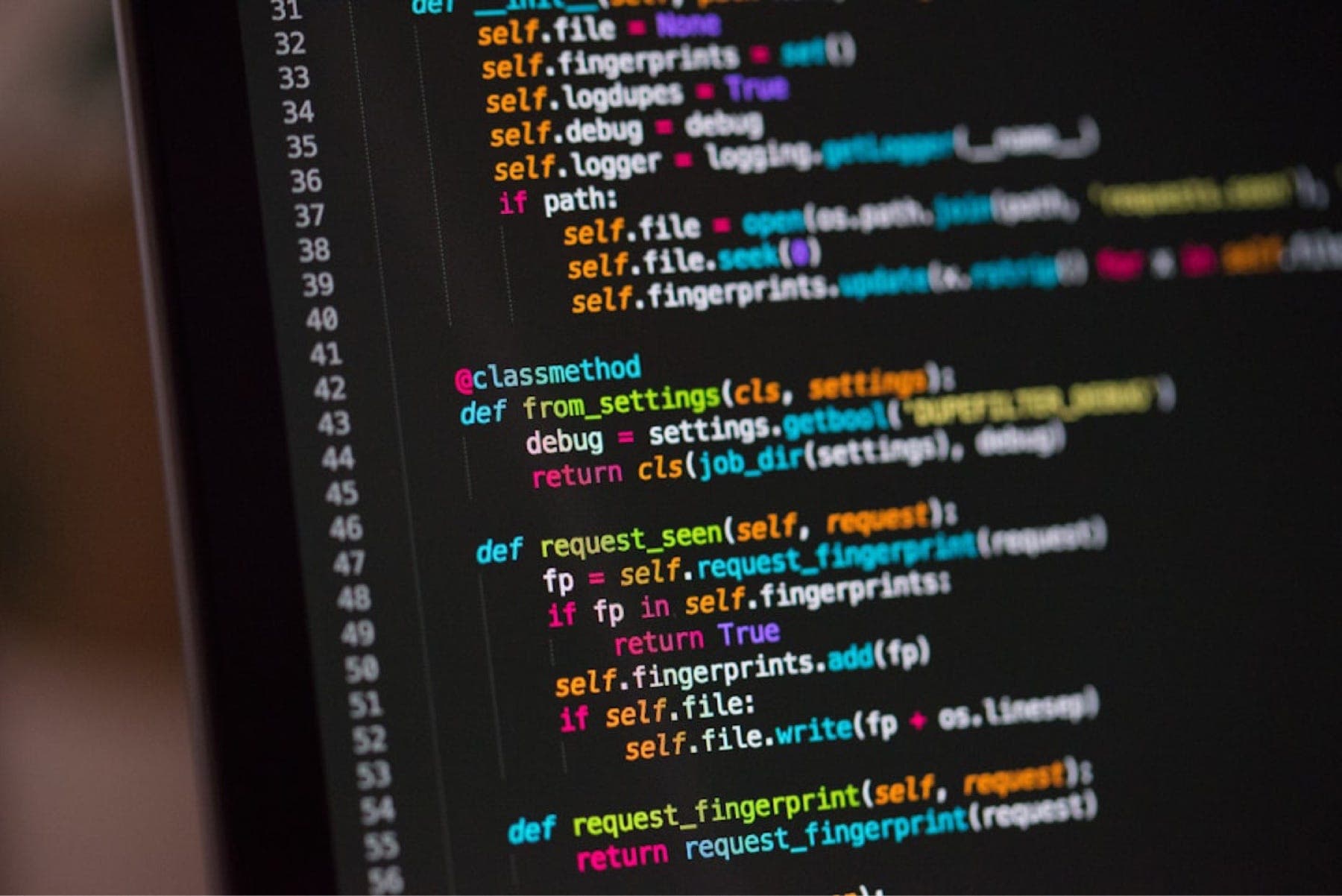
From Autocompletion to Agentic Reasoning: The Evolution of AI Code Assistants
Discover how AI code assistants have progressed from simple autocompletion tools to highly sophisticated systems capable of agentic reasoning. This article explores the innovations driving this transformation and what it means for developers and technical teams alike.
Releted Blogs

A Beginner’s Guide to AWS EC2 and AWS Lambda: When and Why to Use Them
Confused between EC2 and Lambda? This beginner-friendly guide breaks down their core differences, use cases, pros and cons and helps you choose the right service for your application needs.
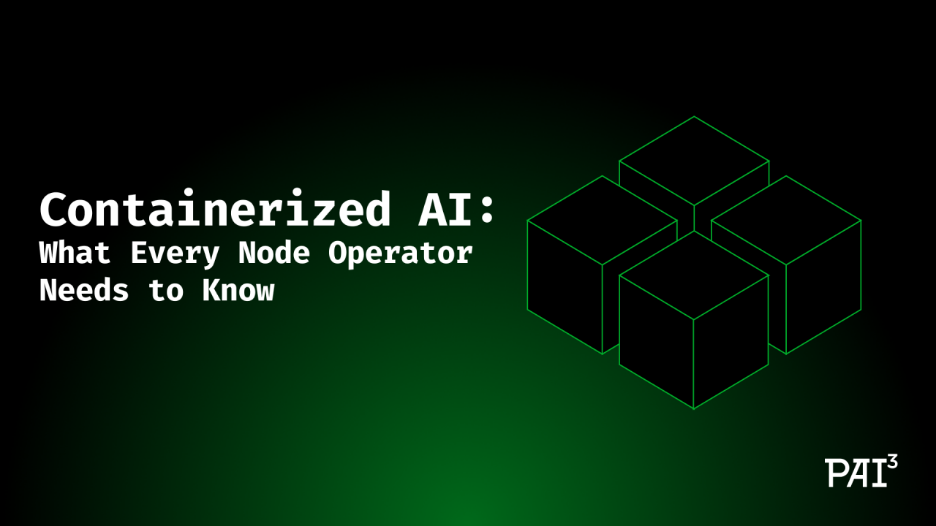
Containerized AI: What Every Node Operator Needs to Know
In the rapidly evolving landscape of artificial intelligence, containerization has emerged as a crucial methodology for deploying AI models efficiently. For node operators, understanding the interplay between containers and AI systems can unlock substantial benefits in scalability and resource management. In this guide, we'll delve into what every node operator needs to be aware of when integrating containerized AI into their operations, from foundational concepts to practical considerations.

Best Cloud Hosting for Python Developers in 2025 (AWS vs GCP vs DigitalOcean)
Finding the Right Python Cloud Hosting in 2025 — Without the Headaches Choosing cloud hosting as a Python developer in 2025 is no longer just about uptime or bandwidth. It’s about developer experience, cost efficiency and scaling with minimal friction. In this guide, we’ll break down the top options — AWS, GCP and DigitalOcean — and help you make an informed choice for your projects.

How to Build an App Like SpicyChat AI: A Complete Video Chat Platform Guide
Are you intrigued by the concept of creating your own video chat platform like SpicyChat AI? In this comprehensive guide, we will walk you through the essentials of building a robust app that not only facilitates seamless video communication but also leverages cutting-edge technology such as artificial intelligence. By the end of this post, you'll have a clear roadmap to make your video chat application a reality, incorporating intriguing features that enhance user experience.

🚀 Mastering Python Automation in 2025: Deep Insights, Real-World Use Cases & Secure Best Practices
Streamline your workflows, eliminate manual overhead and secure your automation pipelines with Python — the most powerful tool in your 2025 toolkit.
Have a story to tell?
Join our community of writers and share your insights with the world.
Start Writing