
NestJS Knex Example: Step-by-Step Guide to Building Scalable SQL Application
Are you trying to use Knex.js with NestJS but feeling lost? You're not alone. While NestJS is packed with modern features, integrating it with SQL query builders like Knex requires a bit of setup. This beginner-friendly guide walks you through how to connect Knex with NestJS from scratch, covering configuration, migrations, query examples, real-world use cases and best practices. Whether you're using PostgreSQL, MySQL or SQLite, this comprehensive tutorial will help you build powerful and scalable SQL-based applications using Knex and NestJS.
Dev Orbit
August 2, 2025
Introduction to SQL with NestJS
In a backend ecosystem dominated by ORMs like TypeORM and Sequelize, it's easy to overlook the power of raw SQL and lightweight query builders. NestJS—a framework known for its structured architecture—works well with both.
But sometimes, developers want more control, faster performance and less abstraction. That’s where Knex.js comes in. Unlike heavy ORMs, Knex gives you the freedom to write raw, optimized SQL while still offering helpful utilities like migrations and query builders.
What is Knex.js?
Knex.js is a SQL query builder for Node.js that supports several relational databases like:
PostgreSQL
MySQL / MariaDB
SQLite3
MSSQL
It provides a clean, chainable syntax for writing SQL queries in JavaScript. While it’s not an ORM, Knex allows you to manage migrations, transactions and connections—making it ideal for projects that need SQL control without ORM overhead.
Benefits of Using Knex with NestJS
Here’s why developers often pair Knex with NestJS instead of an ORM:
Advantage | Explanation |
|---|---|
Lightweight | No heavy abstractions or complex models |
Full SQL Control | Easily write raw queries when needed |
Better Performance | No hidden joins or auto-loading issues |
Database Flexibility | Easily switch between databases |
Scalable Architecture | Ideal for microservices and data-centric apps |
Setting Up a New NestJS Project
To get started, create a new NestJS project:
npm i -g @nestjs/cli
nest new nest-knex-app
cd nest-knex-appChoose any package manager (npm/yarn) and clear out any boilerplate modules if necessary.
Installing Knex and Required Dependencies
Let’s install Knex and a SQL driver. For this example, we'll use PostgreSQL:
npm install knex pgIf you're using another DB:
MySQL:
npm install mysql2SQLite:
npm install sqlite3
To enable migrations and CLI support, you can also install Knex globally:
npm install -g knexConfiguring Knex in a NestJS App
Create a knexfile.js in your project root:
module.exports = {
development: {
client: 'pg',
connection: {
host: 'localhost',
user: 'your_user',
password: 'your_password',
database: 'your_db'
},
migrations: {
directory: './migrations'
}
}
};Add this to your package.json scripts:
"scripts": {
"migrate": "knex migrate:latest --knexfile knexfile.js",
"rollback": "knex migrate:rollback --knexfile knexfile.js"
}Creating and Running Migrations
Create a migration to define your database schema:
knex migrate:make create_users_table --knexfile knexfile.jsCopyEdit
knex migrate:make create_users_table --knexfile knexfile.js
Edit the file in migrations/:
exports.up = function(knex) {
return knex.schema.createTable('users', (table) => {
table.increments('id');
table.string('email').notNullable().unique();
table.string('name');
table.timestamps(true, true);
});
};
exports.down = function(knex) {
return knex.schema.dropTable('users');
};Run the migration:
npm run migrateBuilding a KnexService in NestJS
Create a new service that wraps Knex:
nest g service knexIn knex.service.ts:
import { Injectable, OnModuleInit } from '@nestjs/common';
import knex from 'knex';
import * as config from '../../knexfile';
@Injectable()
export class KnexService implements OnModuleInit {
private db;
onModuleInit() {
this.db = knex(config.development);
}
get connection() {
return this.db;
}
}Now you can inject KnexService into any module and use .connection to access the Knex instance.
Writing Basic SQL Queries Using Knex
Here’s how to use Knex in a controller or service:
const users = await this.knexService.connection('users')
.select('*')
.where({ email: 'test@example.com' });
await this.knexService.connection('users').insert({
email: 'newuser@example.com',
name: 'New User'
});You can chain queries for sorting, filtering and pagination.
Knex with DTOs and Validation in NestJS
Use DTOs for type safety and validation:
export class CreateUserDto {
@IsEmail()
email: string;
@IsOptional()
@IsString()
name?: string;
}Combine DTOs with your controller logic for cleaner and safer inputs.
Knex Query Examples by Use Case
Now let’s explore practical, real-world examples using Knex with NestJS:
1. Pagination
const users = await this.knexService.connection('users')
.select('*')
.limit(10)
.offset(20); // For page 3 (assuming 10 per page)2. Search and Filtering
const results = await this.knexService.connection('users')
.where('name', 'ilike', `%john%`)
.andWhere('email', 'like', '%@gmail.com');3. Joins
const posts = await this.knexService.connection('posts')
.join('users', 'users.id', 'posts.user_id')
.select('posts.*', 'users.name as authorName');4. Transactions
await this.knexService.connection.transaction(async trx => {
await trx('users').insert({ email: 'new@example.com' });
await trx('logs').insert({ action: 'User created' });
});These examples show how Knex handles complex SQL tasks with clean, readable syntax.
Error Handling with Knex in NestJS
SQL can fail for various reasons—bad data, missing tables or constraint violations. NestJS makes it easy to manage these errors centrally.
Basic Try-Catch
try {
await this.knexService.connection('users').insert({ email: 'a@b.com' });
} catch (error) {
throw new InternalServerErrorException(error.message);
}Global Exception Filters
For consistent error handling, use NestJS filters:
@Catch(QueryFailedError)
export class DatabaseExceptionFilter implements ExceptionFilter {
catch(exception: QueryFailedError, host: ArgumentsHost) {
const ctx = host.switchToHttp();
const response = ctx.getResponse<Response>();
response.status(500).json({ message: exception.message });
}
}Testing Knex Queries in NestJS
To write tests, isolate logic in services and mock the Knex connection.
Mock KnexService
const mockKnexService = {
connection: jest.fn().mockReturnValue({
select: jest.fn().mockReturnValue([{ id: 1, email: 'test@example.com' }]),
}),
};Unit Test Example
it('should fetch users', async () => {
const users = await service.getUsers();
expect(users).toHaveLength(1);
});Make sure you use test databases or mocking for safe and repeatable tests.
Switching Between Development and Production Databases
Use environment variables to control which Knex config gets loaded:
const config = require('./knexfile')[process.env.NODE_ENV || 'development'];Maintain separate .env files for:
Development
Testing
Production
This ensures proper isolation of data environments and reduces risk of destructive migrations.
Real-World Use Cases of Knex with NestJS
Here’s where this combo shines:
Use Case | Why Knex Works Well |
|---|---|
SaaS platforms | Precise query control, better indexing |
Admin dashboards | Advanced filtering and joining |
Reporting engines | Optimized raw SQL queries |
Microservices | Lean, fast SQL operations without ORM bloat |
Knex is especially useful when performance and transparency are top priorities.
Common Pitfalls and Troubleshooting Tips
⚠️ Common Mistakes:
Forgetting to run migrations.
Misconfigured database credentials.
Query returning undefined due to missing
await.
✅ Tips:
Always wrap DB calls in
try/catch.Log Knex queries during development using
.debug().Use tools like PostgreSQL EXPLAIN to analyze slow queries.
FAQs About NestJS Knex Example
1. Is Knex.js an ORM?
No. Knex is a query builder—it helps write SQL with JS syntax but doesn’t manage models or relationships like an ORM.
2. Can I use Knex with TypeScript?
Absolutely. Knex has full TypeScript support and you can define your own types or interfaces for result sets.
3. Can I use raw SQL in Knex?
Yes, Knex supports raw queries:
await knex.raw('SELECT * FROM users WHERE id = ?', [1]);4. Is Knex faster than TypeORM?
In many cases, yes. Knex is lightweight and doesn’t carry the overhead of models, decorators or auto-relations.
5. Can I switch to another database easily?
Yes, Knex supports multiple SQL dialects. You just need to change the client and connection config.
6. Should I use Knex for all NestJS projects?
Not necessarily. Use it when you need SQL-level control or want to avoid ORM abstraction for performance or complexity reasons.
Conclusion: Building Powerful SQL Apps with NestJS + Knex
If you're aiming to build structured, scalable SQL applications with complete control, the combination of NestJS + Knex is a game changer.
NestJS provides a clean, modular architecture ideal for enterprise applications, while Knex gives you the flexibility to write efficient, optimized SQL queries without the heaviness of an ORM.
Whether you're building a microservice, dashboard, reporting tool or a production-grade SaaS product—this stack enables rapid development, strict typing and full performance visibility.
Start small, follow the best practices and you’ll unlock the full potential of relational databases in a modern Node.js application.

Enjoyed this article?
Subscribe to our newsletter and never miss out on new articles and updates.
More from Dev Orbit
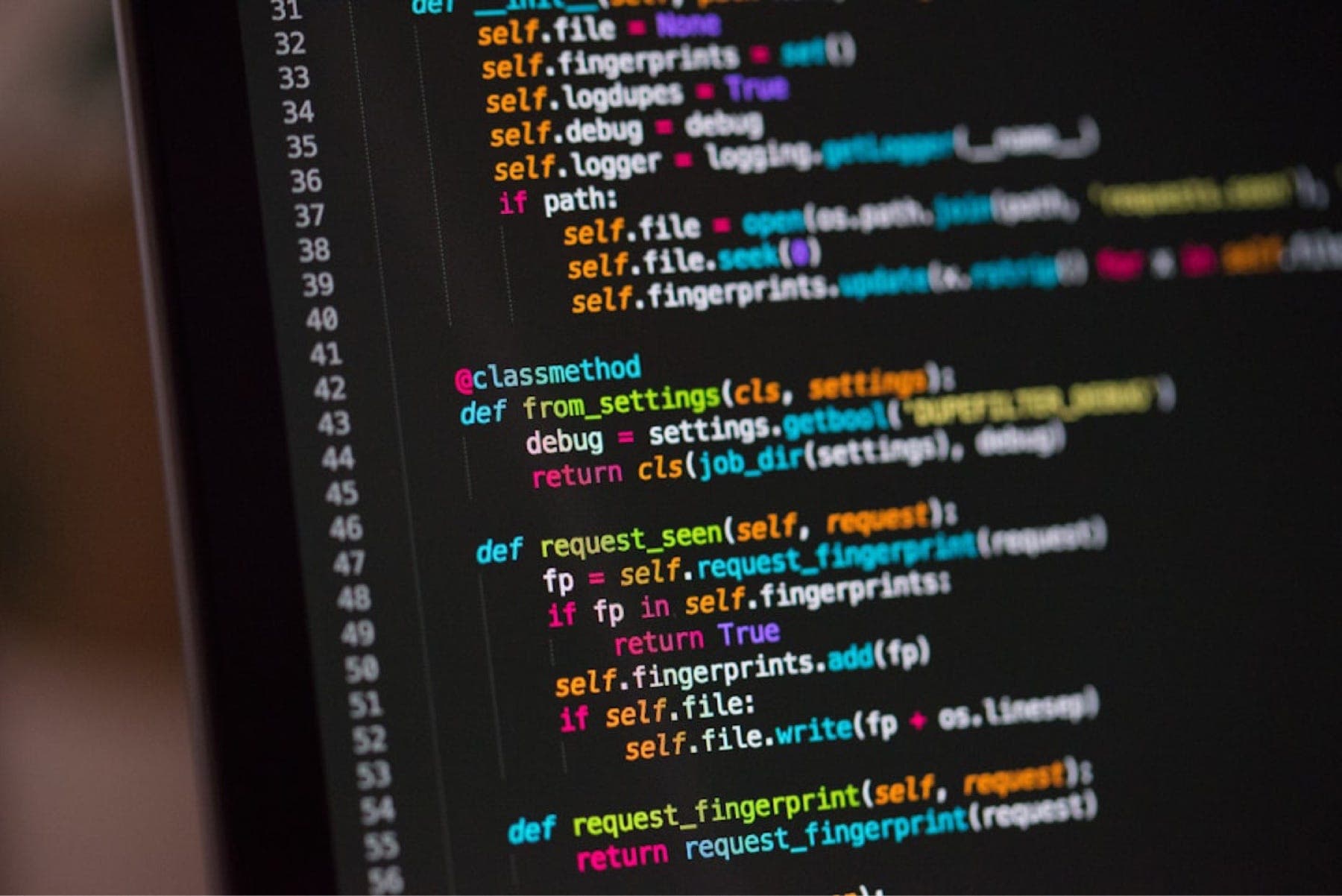
From Autocompletion to Agentic Reasoning: The Evolution of AI Code Assistants
Discover how AI code assistants have progressed from simple autocompletion tools to highly sophisticated systems capable of agentic reasoning. This article explores the innovations driving this transformation and what it means for developers and technical teams alike.
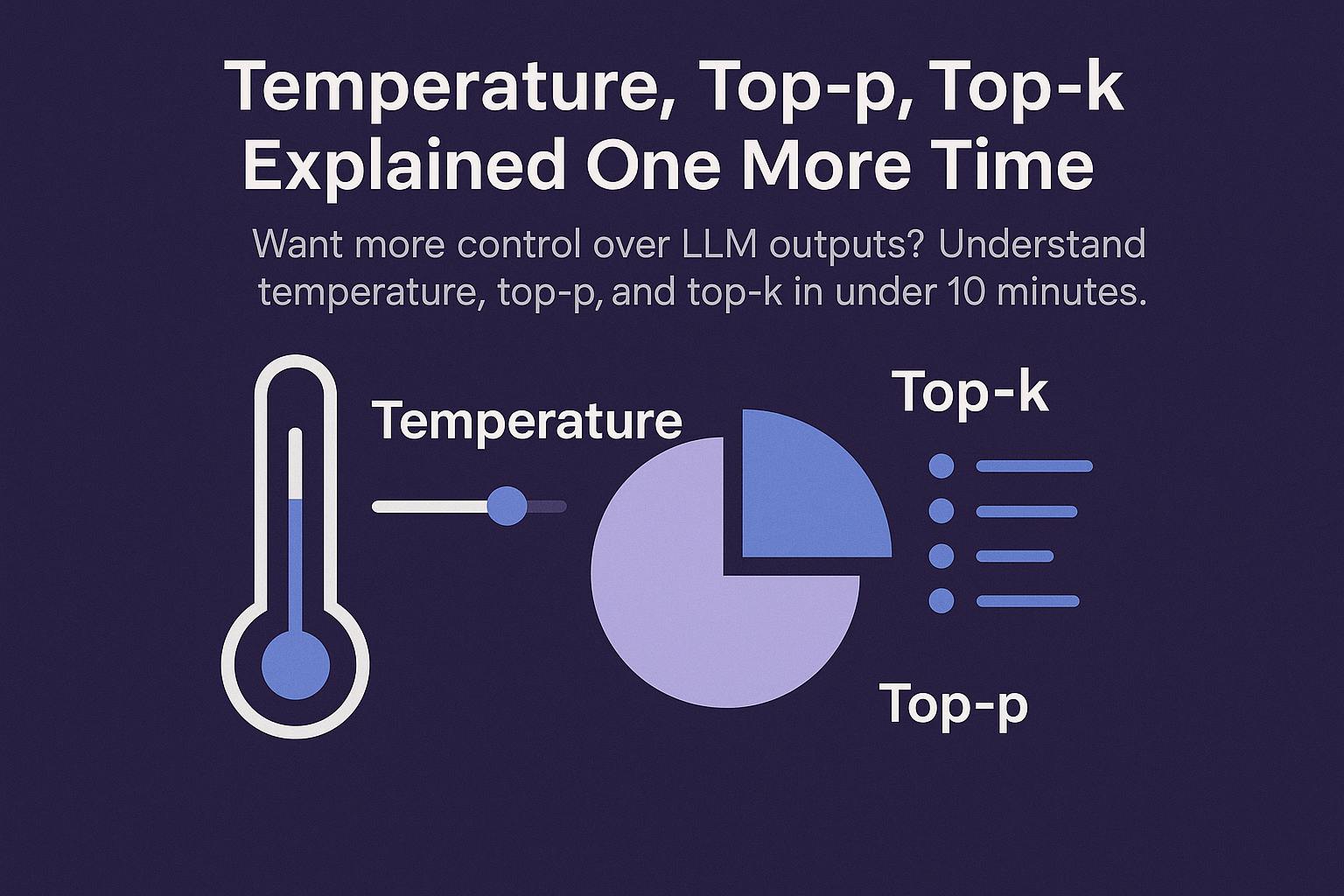
Temperature, Top-P, Top-K — Explained One More Time
This comprehensive guide delves into the intricacies of temperature, top-p, and top-k parameters in AI language models. Whether you're a developer or researcher, you'll learn how to leverage these settings to improve your model's performance and get the most out of AI-generated content.

MongoDB Insights in 2025: Unlock Powerful Data Analysis and Secure Your Database from Injection Attacks
MongoDB powers modern backend applications with flexibility and scalability, but growing data complexity demands better monitoring and security. MongoDB Insights tools provide critical visibility into query performance and help safeguard against injection attacks. This guide explores how to leverage these features for optimized, secure Python backends in 2025.

AI: A Double-Edged Sword for HumanityAI: A Double-Edged Sword for Humanity
As we navigate the uncharted waters of artificial intelligence, we face a remarkable revolution that holds the potential to dramatically reshape human existence. This article delves into how AI can serve both as an unparalleled tool for advancement and a potential source of significant challenges. We will explore the implications of AI, particularly the upcoming advancements like GPT-5, offering valuable insights into harnessing its power responsibly.

The Labels First Sued AI. Now They Want to Own It.
In the rapidly evolving landscape of artificial intelligence, a fascinating shift is underway. Music labels, once adversaries of AI applications in the music industry, are now vying for ownership and control over the very technologies they once fought against. This article delves into the complexity of this pivot, examining the implications of labels seeking to own AI and how this transition could redefine the music landscape. If you’re keen on understanding the future of music technology and the battle for ownership in an AI-driven age, read on.

How to Write an Essay Using PerfectEssayWriter.ai
Have you ever stared at a blank page, overwhelmed by the thought of writing an essay? You're not alone. Many students and professionals feel the anxiety that accompanies essay writing. However, with the advancements in AI technology, tools like PerfectEssayWriter.ai can transform your writing experience. This article delves into how you can leverage this tool to produce high-quality essays efficiently, streamline your writing process, and boost your confidence. Whether you're a student, a professional, or simply someone looking to improve your writing skills, this guide has you covered.
Releted Blogs

NestJS vs Express: Choosing the Right Backend Framework for Your Next Project
Are you torn between NestJS and Express for your next Node.js project? You're not alone. Both are powerful backend frameworks—but they serve very different purposes. This deep-dive comparison will help you decide which one fits your project's size, complexity and goals. Whether you're building a startup MVP or scaling a microservice architecture, we’ve covered every angle—performance, learning curve, architecture, scalability, testing and more.

9 Powerful Reasons Why NestJS Beats Other Backend Frameworks in 2025
NestJS is revolutionizing how developers approach backend development in 2025. With built-in TypeScript support, modular architecture and first-class microservices integration, it's more than just a framework—it's a complete platform for building enterprise-grade, scalable applications. Discover why NestJS outshines Express, Django, Laravel and other backend giants in this in-depth comparison.
Have a story to tell?
Join our community of writers and share your insights with the world.
Start Writing